清晰扫描 - PDF 阅读器扫描 app v9.1.5
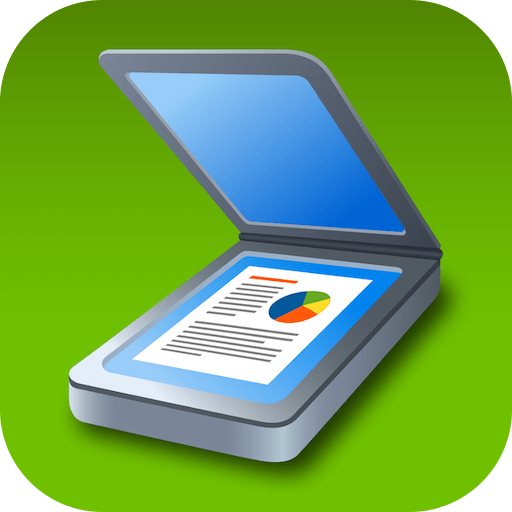
Now convert your smart phone into a mini pocket scanner and enjoy the high quality image in your device within just one touch with the best ever scanning mobile app Clear Scanner: Free PDF Scans. Clear Scanner lets you quickly scan any kind of documents in your office, images, bills, receipts, books, magazines, class notes and anything that needs to be there in your device within no time. This is the fastest means to get the scanned document in the highest quality and convert it immediately into PDF or JPEG format so that you can share the scanned document, image, books, bills, important notes or any kind of paper that you can think of.
“Clear Scanner” is a must for every person be it a school student, college student, business person or any other person. The app lets you scan your photographs and documents in high quality which makes it easy for the person to read the texts present. The app automatically detects the corner of the file that you want to scan for better quality along with you can also crop the part of the document that you want to scan. This is really cool feature and gives the liberty of choice to the user. Apart from this, there are many auto correcting features that the app provides like adjusting the brightness, removing shadows and straightening the image for the better and good quality result.
Get the faster processing speed for scanning your document with Clear Scanner and share the files immediately over mail, Dropbox, OneDrive, SkyDrive, Google Drive, Evernote and other to enjoy the joy of scanning. Clear Scanner allows the user to convert the scanned document to JPEG format or PDF format. You can even print the scanned document or image over Cloud Print. The app also offers various professional editing features even after saving the images along with various multiple filters. You can also save the image using an appropriate name and reorder the scanned files that makes it easier for the user to find the file, document, image, or other scanned notes. You can choose to email a specific document or an entire folder with faster processing speed.
App features - Automatic document edge detection and perspective correction - Extremely Fast Processing - Professional quality results with multiple filter options: photo, document, clear, colour or black & white - Flexible editing, able to edit file after save - Folders and subfolders, You can easily manage your files and folders, in order to organise your documents better. - Document naming, storage inside the app and search - Adding or Deleting one page or the whole document - Page reordering after adding or deleting - Set page sizes for PDF (Letter, Legal, A4, and more) - Email specific pages or whole document - Print PDF file via Cloud Print - Open PDFs or JPEGs in other apps such as Dropbox, OneDrive, SkyDrive, Google Drive, Evernote, etc. to send to clouds - Extract Texts from image OCR ,transfer images to texts so you can search, edit or share - Backup & Restore, allow you to create "backup file" and restore your data manually incase you lose or change device - Tiny app size.
Premium version
现在,将您的智能手机变成一个微型便携扫描仪,并在只需一次触碰的情况下,在设备中享受高质量的图像。这是最好的扫描移动应用之一:Clear Scanner:免费PDF扫描器。Clear Scanner让您能够在办公室中的任何文档、照片、账单、收据、书籍、杂志、课堂笔记等以最快的速度进行快速扫描,而且无需等待即可转换为PDF或JPEG格式,以便您可以立即分享扫描的文档、图片、书籍、账单、重要笔记或其他任何形式的纸张。 “Clear Scanner”对每个人来说都是必须的,无论是学生、大学生、商人或其他任何人的。该应用程序可以让您以高质量扫描照片和文件,使其更容易阅读文本。它会自动检测您想要扫描的部分以便获得更好的质量,并且您还可以裁剪您要扫描的部分。这是非常酷的功能,并给用户提供了选择权。此外,这个应用还提供了一些自动校正功能,比如调整亮度、去除阴影并使图像更正直以获得更好的效果。 使用Clear Scanner进行文档的快速处理速度,您可以立即通过电子邮件、Dropbox、OneDrive、SkyDrive、Google Drive、Evernote和其他平台分享文件的乐趣来享受扫描。Clear Scanner允许用户将扫描文档转换为JPEG格式或PDF格式,并可以在云打印上打印扫描文档或图片。该应用还提供各种专业编辑功能,在保存图像后甚至还可以使用各种多重滤镜。您可以使用适当的名字保存图像,并重新排列已扫描的文件,这使得对用户来说更容易找到文件、文档、图片或其他扫描笔记。 Clear Scanner的应用功能 - 自动文档边缘检测和透视校正 - 极速处理速度 - 专业质量的结果及多种滤镜选项:照片、文档、清晰、彩色或黑白 - 能够在保存文件后进行编辑的灵活性 - 文件夹和子文件夹,您可以轻松管理文件夹,以便更好地组织您的文档。 - 文档命名,在应用程序内部存储,并搜索文档。 - 一页或多页的添加或删除 - 删除或添加之后重新排列页面 - 设置PDF的大小(信封、法规、A4等) - 发送特定页面或整个文档到邮件 - 使用云打印通过PDF文件进行打印 - 在其他应用程序中打开PDF文件或JPEG文件,如Dropbox、OneDrive、SkyDrive、Google Drive、Evernote 等以发送到云端。 - 从图片中提取文本(OCR)并转换为文字以便您可以搜索、编辑或共享。 备份与恢复允许您创建“备份文件”并在设备丢失或更改时手动还原数据。 小型的应用程序尺寸。 高级版本
本站不对文件进行储存,仅提供文件链接,请自行下载,本站不对文件内容负责,请自行判断文件是否安全,如发现文件有侵权行为,请联系管理员删除。
FolderSync Pro v4.0.3 build 2020100158
Bluetooth Keyboard & Mouse Pro v6.7.1
Blood pressure - Heart rate v1.6.29
Basic Calculator: GPA & Math v2.0.68
myTuner Radio App: FM stations v9.5.5
Wallpaper 4K HD – Wallcraft v3.47.0
Text Scanner - Image to Text v4.5.8
OfficeSuite: Word, Sheets, PDF v15.0.54205 beta
Calendar Widget: Month/Agenda v7.8_20241015
SpeedChecker Speed Test v2.6.91