Solid Explorer 文件管理器 v2.8.53 建议 200297
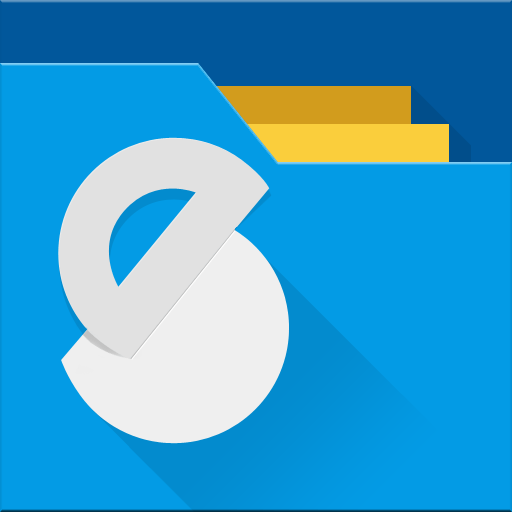
Solid Explorer is a file management app inspired by the old school file commander applications.
It will help you - Easily manage files in dual pane layout - Protect files with strong encryption - Manage files on your cloud storage or NAS - Backup apps and files to any desired destination
Explore your device - Solid Explorer lets you navigate to files stored on your device and automatically organizes them into collections. You can view, delete, move, rename or share any files. It also allows you to quickly find the files you need through indexed search with filters.
Keep your files safe - Solid Explorer can protect selected files with strong AES encryption and put them in a secure folder, which contents are unreadable for other apps. The file manager will ask for password or fingerprint confirmation when you browse the folder. Even if you uninstall Solid Explorer, the files stay on your device and are still protected.
Analyze Storage - Although this file manager doesn’t feature a dedicated storage analyzer, you can find out which files take up most of space by going to folder properties of internal storage or SD card. You will find the information about the percentage of space each folder takes and the list of biggest files. You can also use search with a file size filter.
Organize remote files - Solid Explorer supports major network protocols and cloud providers to let you organize multiple remote file locations in one place. You can easily transfer files between cloud locations/servers just by dragging them from one panel to another.
Major feature list - Files management - main storage, SD card, USB OTG - Cloud storage - easily connect and manage files on Google Drive, OneDrive, Dropbox, Box, Owncloud, SugarSync, MediaFire, Yandex, Mega* - NAS - support for major network protocols FTP, SFTP, SMB (Samba), WebDav - File encryption - password and fingerprint protection - Archives - support for ZIP, 7ZIP, RAR and TAR files - Root explorer - browse system files if your device is rooted - Indexed search - quickly find files on your device - Analyze storage - manage files taking too much space on your device - Organized collections - files categorized in Downloads, Recent,Photos, Videos, Music, Documents and Apps - Internal image viewer, music player and text editor - for easier browsing on remote storages - Batch rename - with support for naming patterns - FTP Server - for accessing your local files from PC - Themes and icon sets - rich customization options
Unlocked version
Solid Explorer 是一款受经典文件管理器应用启发的文件管理应用程序。 它将帮助你: - 在双栏布局中轻松管理文件 - 使用强大的加密保护文件 - 管理云存储或NAS上的文件 - 将应用程序和文件备份到任何指定的目的地 探索你的设备 - Solid Explorer 允许你导航到存储在设备中的文件,并自动将其组织成集合。你可以查看、删除、移动、重命名或共享任何文件。它还允许你在通过带有筛选器的索引搜索中快速找到你需要的文件。 保持文件安全 - Solid Explorer 可以使用强大的 AES 加密保护选定的文件,并将它们放在一个安全文件夹中,其中的内容对其他应用程序不可读。当你浏览该文件夹时,文件管理器会要求密码或指纹确认。即使卸载了Solid Explorer,文件仍然保留在你的设备上并仍受保护。 分析存储 - 虽然这个文件管理器没有专门的存储分析功能,但你可以通过查看内部存储或SD卡的文件属性来找出哪些文件占用了大部分空间。你将找到每个文件夹所占用空间百分比的信息和最大的文件列表。你还可以使用带有文件大小过滤器的搜索。 组织远程文件 - Solid Explorer 支持主要网络协议和云提供者,让你可以在一个地方管理多个远程文件位置。你可以通过从一个面板拖动文件到另一个面板来轻松在云位置/服务器之间传输文件。 主要功能列表 - 文件管理 - 主存储、SD卡、USB OTG - 云存储 - 容易连接并管理 Google Drive、OneDrive、Dropbox、Box、Owncloud、SugarSync、MediaFire、Yandex、Mega* 等文件 - NAS - 支持主要网络协议 FTP、SFTP、SMB(Samba)和 WebDav - 文件加密 - 密码和指纹保护 - 归档 - 支持 ZIP、7ZIP、RAR 和 TAR 文件 - 根文件浏览器 - 如果你的设备是根权限,则可以浏览系统文件 - 索引搜索 - 快速找到你设备上的文件 - 分析存储 - 管理占用你设备大量空间的文件 - 组织集合 - 以下载、最近、照片、视频、音乐和文档等形式对文件进行分类 - 内部图像查看器、音乐播放器和文本编辑器 - 便于在远程存储中浏览 - 批量重命名 - 支持命名模式 - FTP 服务器 - 让你在 PC 上访问本地文件 - 主题和图标集 - 多样化的自定义选项 解锁版本
本站不对文件进行储存,仅提供文件链接,请自行下载,本站不对文件内容负责,请自行判断文件是否安全,如发现文件有侵权行为,请联系管理员删除。
FolderSync Pro v4.0.3 build 2020100158
Bluetooth Keyboard & Mouse Pro v6.7.1
Blood pressure - Heart rate v1.6.29
Basic Calculator: GPA & Math v2.0.68
myTuner Radio App: FM stations v9.5.5
Wallpaper 4K HD – Wallcraft v3.47.0
Text Scanner - Image to Text v4.5.8
OfficeSuite: Word, Sheets, PDF v15.0.54205 beta
Calendar Widget: Month/Agenda v7.8_20241015
SpeedChecker Speed Test v2.6.91